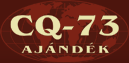Our Products
Frequently Asked Questions
Where can I turn to if I have some comment on a service of yours?
You can make remarks or express your opinion by e-mail to info@cq-73.hu.
What can be the problem if I cannot enter your website or buy products?
You have to authorize the use of ‘cookies’ in your internet browser programme to register and purchase. If you use the Internet Explorer, you can set them in the ‘Tools’ menu at ‘Internet Settings / Data protection’. Please, check the settings of your internet browser before shopping in our Webshop! If it does not work, or you might use another browser programme, please, ask a professional to help!
How can I change my data?
If you would like to modify your data, you need to log in to our site first. Then we automatically offer you the chance to alter your data, view your previous orders or sign out. If you choose modification, you can change the previously given data on the original registration form.
Where can I log in to the Webshop?
The ‘Log In’ section is on the right hand side, just below the upper menu bar. You have to give your username and password here.
Why is it worth subscribing to your newsletter?
It takes only a minute, since you only have to give your name and e-mail address. It is a good way for us to keep contact with our visitors and customers and inform them about our sales and new products.
What is the simplest way to find a product?
Type the name of the required product in the empty cell in the right hand side of the upper menu bar and click on the ‘Search’ button.
Do you sell for resellers, too?
Certainly! Please, bring your (or your firm’s) name, entrepreneur’s or company certificate, address, phone number and a short description of your activities, or send them in e-mail to info@cq-73.hu or in fax to the +36-1-32-09-624 fax number. After checking the data we get in contact with you and give the chance to purchase in our Webshop at wholesale price.
Can I change a product or get its price back if I do not like it?
If a product does not meet your requirements, of course, you can send it back and we can change it for any other one that is on stock. If you would like its price back, just report it to our customer service at info@cq-73.hu, by e-mail and we transfer the amount back for you.
What shall I do if I want to change a product?
Just send us back the product and let us know what you would like instead of that. It is worth sending an e-mail about your wish, too, so that we can put the product aside till your parcel arrives.
What do I have to do if I would like to get back the price of a product?
No problem. You just have to send the product back in its original package (we mean its own pack, not the box or envelope in which it was delivered) with all its accessories and take a note in the parcel that you would like its price back. You should also give your bank account number, then we can transfer the money in 24 hours after receiving the product. If you have no bank account, let us know the address where you would like to receive the money and we send it by postal order in some days.
How can I send back an unsuitable product? Who pays for it?
You can send the product back in its original package (we mean its own pack, not the box or envelope in which it was delivered) by post or messenger service. We make no conditions on how you pack it, but if you still have the box or envelope in which we sent it for you, it is practical to use that. The costs of sending back have to be covered by the customer.
Can I take my order personally?
Certainly. The most favourable way to receive your order is to come to our Customer Service in working hours and pick up your order in person. Of course, in this case you do not pay for transportation.
The Customer Service address: H-1139 Budapest, Lomb u. 28.
Mobile phone number: +36 30 455-7373
Our Customer Service is available on the phone on weekdays from 8 a.m. to 4 p.m. at the following number: +36 30 455-7373.
If you wish to send an e-mail, please, click here!
Logged in
Welcome to our Website!
{{user.invoicename}}
The prices you see are for wholesale trade!
Data modificationPrevious orders
Logout
| january 2026 | ||||||
|---|---|---|---|---|---|---|
| M | T | W | Th | F | S | Su |
| 1 | 2 | 3 | 4 | |||
| 5 | 6 | 7 | 8 | 9 | 10 | 11 |
| 12 | 13 | 14 | 15 | 16 | 17 | 18 |
| 19 | 20 | 21 | 22 | 23 | 24 | 25 |
| 26 | 27 | 28 | 29 | 30 | 31 | |
Click on the days to see the new products of the marked date.
Cart
The cart is empty.
{{cartlist.length}} product(s) in the cart.
- {{index+1}}. {{item.title|shortname(22)}}
- ...
Total cost:
Cost of delivery:
Total cost:
Cost of delivery:
Currency: